How to add Google Structured Data on your website
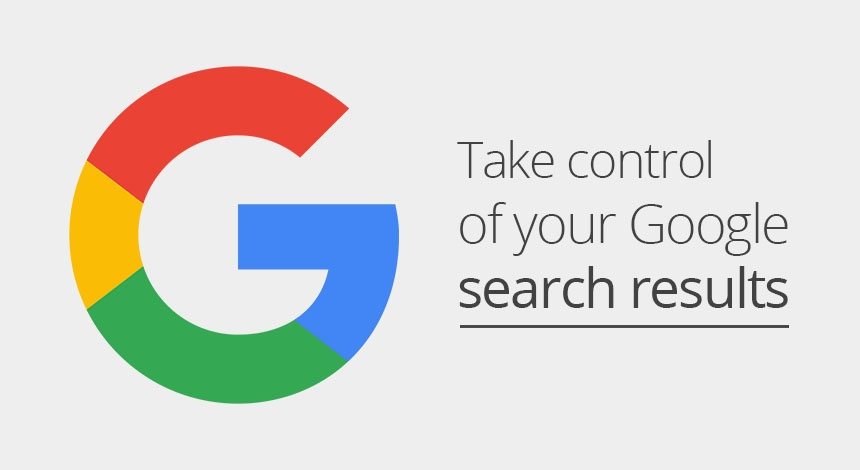
Recently, Google introduced a new ability to display structured search results with the term "Structured Data". Now, with appropriate code, we can help Google understand the content of a page, including structured data on the page.
Structured data is a standard format for providing information about a page and sorting the content of the page. for example, on a recipe page, what are the ingredients, cooking time and temperature, calories, etc.
Google uses structured data it finds on the web to understand the content of the page as well as to collect information about the web and the world in general. Google has recently released a new tool for controlling structured web page data (Structured data - rich snippets- rich cards ) on the content of web page.
The web hosting provided by Hostsun is fully compatible with this new Google feature.
By "rich results," Google refers to all of the above (Structured data-rich snippets-rich cards), meaning its new tool is used to test all rich results. This tool checks the website for all the structured data that can be displayed as rich results. Controls sources such as JSON-LD, Microdata, and RDFa. It also provides a more accurate representation of how a page appears in search results, giving you the ability to control structured data in dynamically loaded content.
Currently, the rich results test tool is able to control the following types of structured data: recipes, jobs, movies and courses. Google points out that this is only the first step and support for more data types will be released over time. The use of this tool is the same as any other Google tool. Put the url in the appropriate field, run the analysis and see the results immediately. Where there is a wrong code, Google makes highlight so that you know exactly what to fix if there are problems.
Here you can read about google guide for structured data.